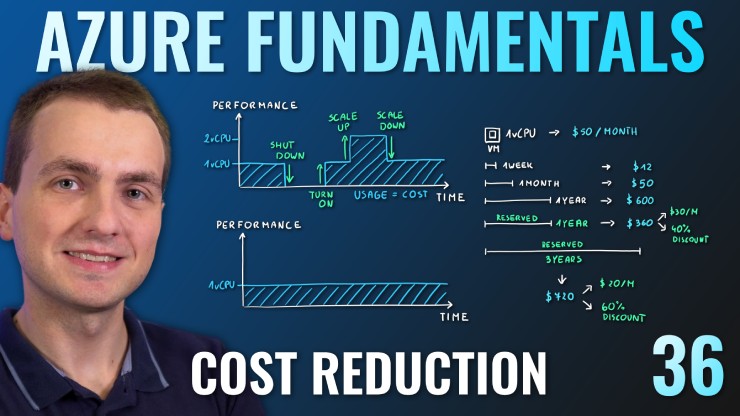
Navigation
- Skills Learned
- Identify factors that can reduce costs (reserved instances, reserved capacity, hybrid use benefit, spot pricing)
- Describe the functionality and usage of the Pricing calculator and the Total Cost of Ownership (TCO) calculator
- Study Guide
Azure Reservations
Purchase Azure services for 1 or 3 years in advance with a significant discounts
- Reserved instances – Azure Virtual Machines
- Reserved capacity – Azure Storage, SQL Database vCores, Databricks DBUs, Cosmos DB RUs
- Software plans – Red Hat, Red Hat OpenShift, SUSE Linux, etc.
- Reservations are made for 1 or 3 years
Azure Spot VMs
Purchase unused Virtual Machine capacity for significant discount
- How it works
- Significant dicount for Azure VMs
- Capacity can be taken away at any time
- Customer can set maximum price after discount to keep or evict the machine
- Best for interruptable workloads (batch processing, dev/test environments, large compute workloads, non-critical tasks, etc.)
Hybrid use Benefit
Use existing licenses in the cloud
- Use existing licenses in the Azure
- Windows Server
- Azure VM
- RedHat
- Azure VM
- SUSE Linux
- Azure VM
- SQL Server
- Azure SQL Database
- Azure SQL Managed Instance
- Azure SQL Server on VM
- Azure Data Factory SQL Server Integration Services
- Windows Server
Tools
- Pricing calculator – estimate the cost of Azure services
- Select service
- Adjust parameters (usage)
- View the price
- Total Cost of Ownership (TCO) calculator – estimate and compare the cost of running workloads in datacenter versus Azure
- Define your workloads
- Adjust assumptions
- View the report