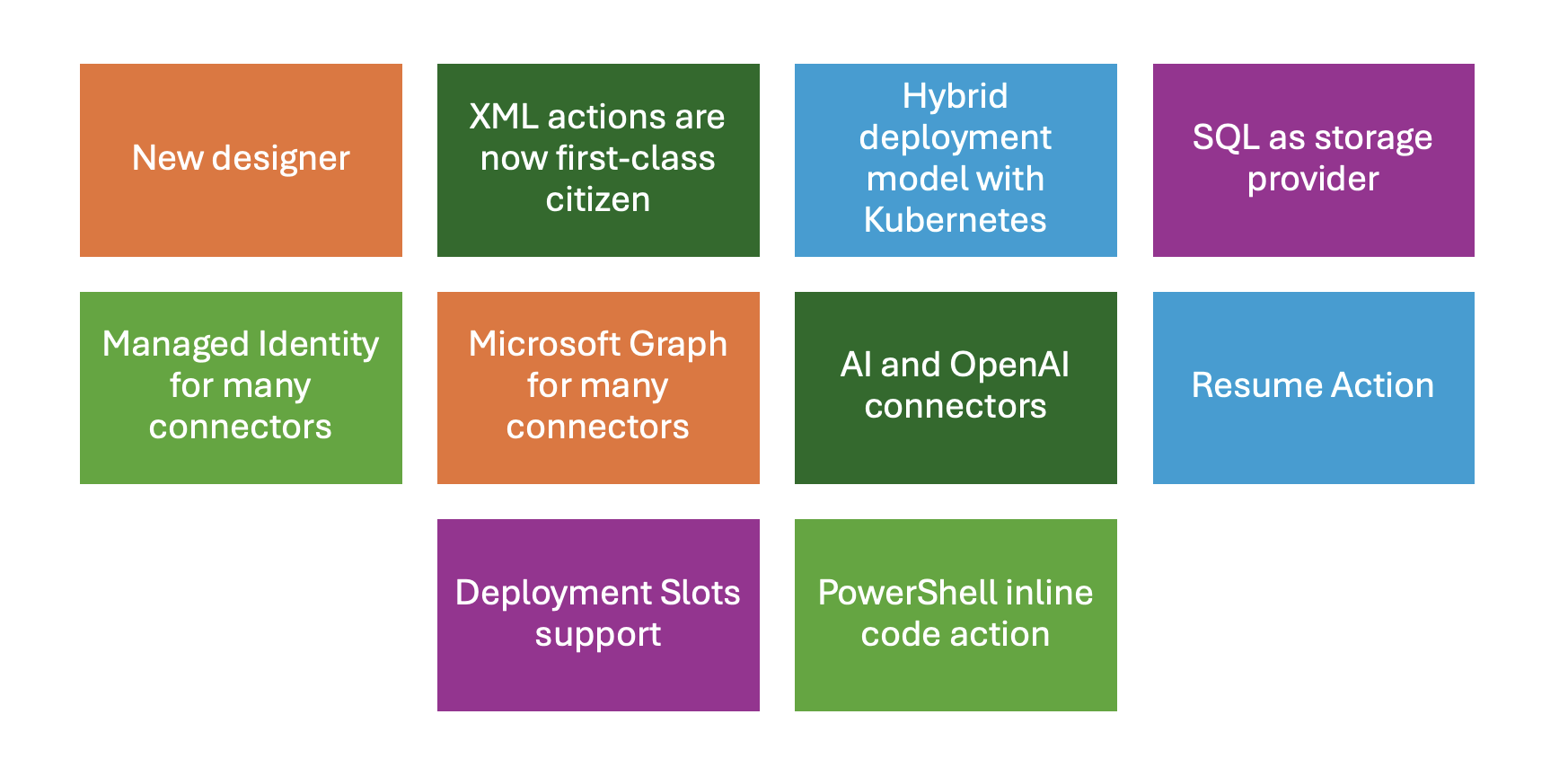
Highlight
Here are my personal highlights for the best Azure Logic Apps news in the last 15 months
Azure Logic Apps service already reached a certain maturity level, as such, we can’t expect any more major and game-changing features every year or so. However, the service has not been abandoned, so we are still getting updates every year. This blog post is my personal favorite list of updates that this fantastic service received in the last 15 months.
Updates
#1 New Azure Logic App Designer
This is probably one of my favorite updates in the last years. New designer is sooo much better, especially when your logic app workflows get larger. Some of you might have not seen the old designer, but trust me, it’s sooo much better.
References
#2 XML actions!
XML is now first-class citizen in Logic Apps, you no longer need to spin your head when trying to process XML files. Now it’s almost as easy as JSON, convert to and from XML with basic built-in actions!
References
#3 Hybrid deployment model
This one I find interesting. While you could always contenerize your logic app and deploy it in any cloud, this one feels more native. You set up your AKS as an extension of your cloud in another cloud provider or on-premises environment and deploy/manage your logic apps there from Azure.
References
#4 SQL as storage provider
While this might seem like a small update, it might be a big one for large organizations. Today, every single logic app requires a dedicated Storage Account to manage its state. This allows you to store logic app state on Azure SQL database instead. The big advantage here is that it’s easier to deploy 1000+ databases than 1000+ storage accounts. Especially in a private network environment where each storage requires 4 private endpoints, but SQL db doesn’t. This might save organizations hundreds of thousands of dollars in a large environment. Right now this is in preview, but will update this entry once it comes out of it.
References
#5 Managed Identity for connectors
I don’t have specific links here, but this one if worth noting. If you haven’t noticed this, it might not feel very important. But over last 15 months a lot of Azure connectors, especially for new logic app standard SKU. This is huge because in many organisations you won’t have an option to connect to services via Keys. Even some basic connectors were missing support for managed identity, so this is all in all great update!
#6 Microsoft Graph for connectors
Another one without specific links. Lack of links comes mostly from the fact that Microsoft itself does not publish updates on such detailed level. Especially with 1000+ connectors.
Microsoft Graph support is mostly visible for logic app triggers, and in many cases it’s trasparent for us as developers.
But let me highlight one example for you based on Microsoft Teams connector
- Before - Teams connector was pooling-based, so when checking for teams messages you had to specify interval at which Logic Apps would check teams for new messages. Not only was this casuing a delay in responses to users, but it did cost when checking for new messages.
- After - With MS graph support, this trigger is now event-based. So if users writes a message on teams, you logic app is fired instantenously. Not only this means you can have rapid responses, but also you don’t pay for pooling.
It’s a huge news to many M365 connectors like teams, onedrive, sharepoint, exchange, etc.
#7 AI and OpenAI In-App connectors
What kind of blog post this days can avoid AI. It’s the buzz of 2024 and most likely will be in 2025/26 too. So it’s worth noting that Logic Apps Standard have no in-app connectors for AI and OpenAI so you can now call these services hidden behind private endpoints!
References
#8 Resume Action
When you do as much logic apps as I do, you start appreciating small things that save you a lot of time. Resume action is just that. You can now resume your workflow from the middle instead of from the start. This will save you a lot of time when developing & debugging your workflows.
References
#9 Deployment Slots support for Standard Logic Apps
Zero-deployment is something that was always missing with Logic Apps standard. Today when you deploy logic app, your workflows will stop because your app service will restart. Deployment slots for logic apps will solve this once and for all!
References
#10 PowerShell inline code action
You can now execute PowerShell from logic app connector. This one is soo big, it’s actually very scary! It can be used to truly take your logic apps to the next level, but it can also be used to create the most messy logic apps our there. Let’s see where developers will take it.
This is my thought on this.
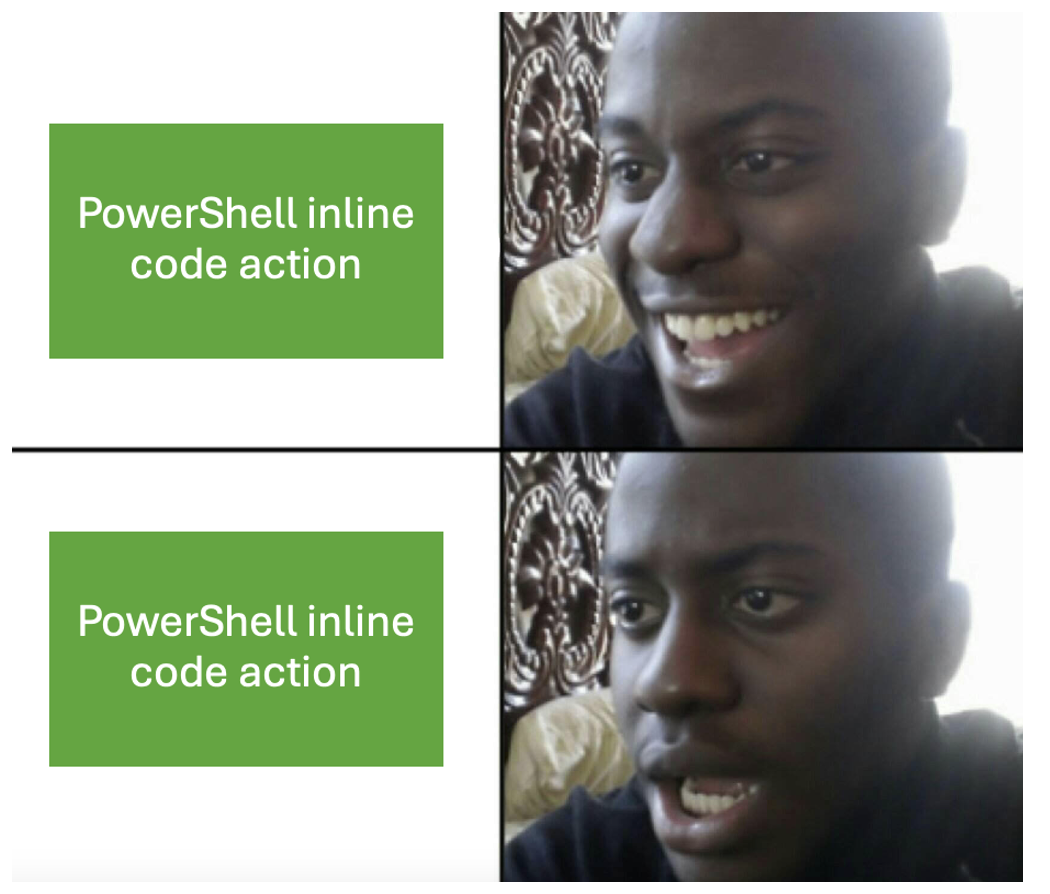
References
Sources
Most of news that I get are from https://azure.microsoft.com/en-us/blog/product/azure-logic-apps/.
Summary
Did you like any of the updates? Do you find anything you feel was important missing? Feel free to add a comment and let me know!
Next Actions
Here are some recommendations from me on what you can check out next if you want to learn more

