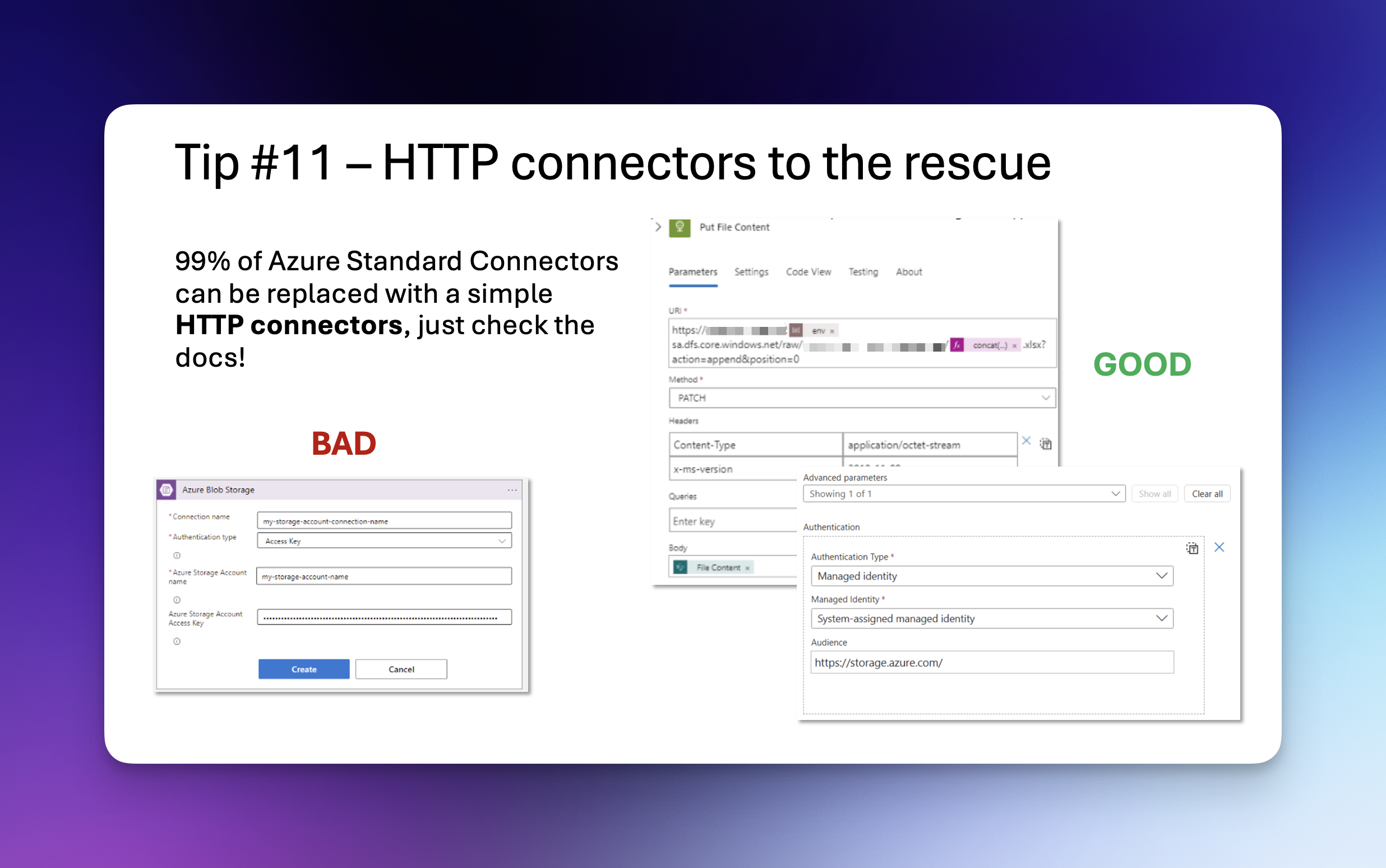
Highlight
Did you know that majority of these 1000+ connectors for logic apps are just HTTP calls? Do you know what does that mean for you?
The more you know, right? Let’s explore if this can be leveraged to our advantage.
Intro
I can’t count how many times this saved me. Every time I find something missing in one of the connectors I typically revert back to HTTP connector. Because almost every single logic app connector is simply a wrapper for a preconfigured and predefined HTTP connector call. Even more, 99% of Azure services can be called via HTTP REST API. That means if something is in Azure, you can call it.
Example Scenario 1 - Blob vs. Data Lake with ACLs
A good example doesn’t even take me far back. Recently I’ve had a case where our team wants to save a file into Azure Data Lake Storage folder, and while you can just use Blob Connector it won’t work if you granted the access via ACL (access control lists) instead of RBAC (role-based access control).
Storage Account has something which is called multi-protocol access. That means you can use Blob and Data Lake APIs on both Blob Storage and Data Lake Storage. In 90% cases that is amazing, but it looks like the calls that Blob Storage connector makes do not use appropriate endpoints to leverage this great feature. That means if you applied your folder level access via ACL, then your connector will fail.
In our team we thought to ourselves, can be fall back to HTTP calls and call data lake APIs outselves? and well, to surprise of noone, yes, yes you can. So we did just that.
REST API we found
This is the equivalent API call that we’ve found that works
PUT https://{accountName}.{dnsSuffix}/{filesystem}/{path}
or with params
PUT https://{accountName}.{dnsSuffix}/{filesystem}/{path}?resource={resource}&continuation={continuation}&mode={mode}&timeout={timeout}
Screenshot below shows how we did it
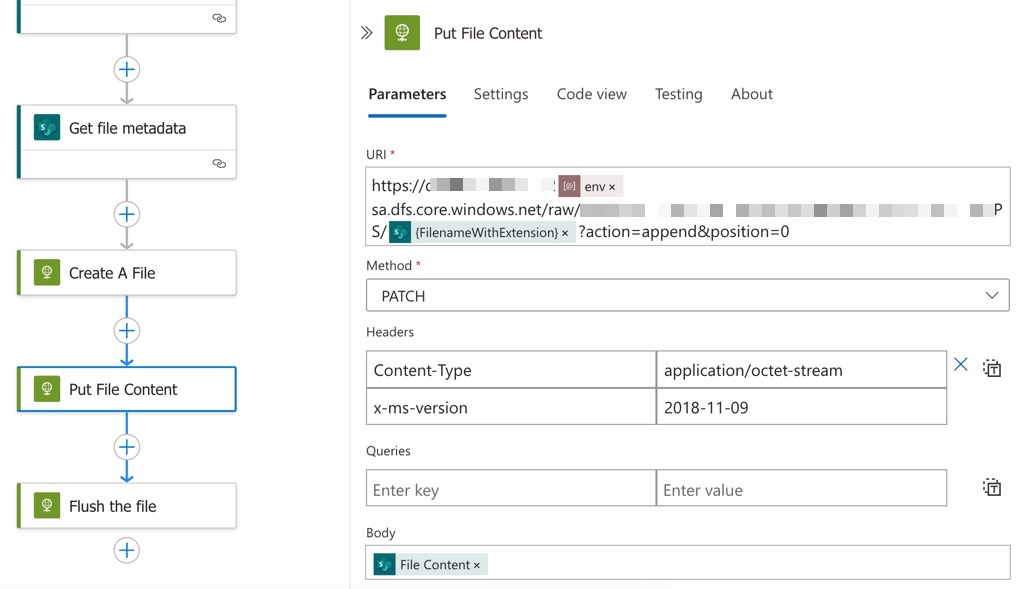
We ended up doing 3 calls
- Create Data Lake File
- Put file content into the file
- Flush file on data lake
The collest thing is that HTTP action does have embeeded functionality for using managed identity of your logic app, as simple as shown below

Example Scenario 2 - Managed Identity Not Supported
When logic app standard began.
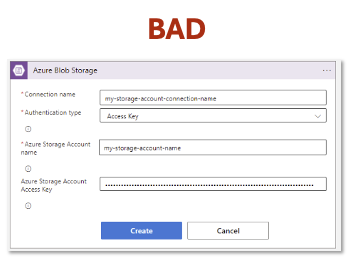
Now it does support managed identity
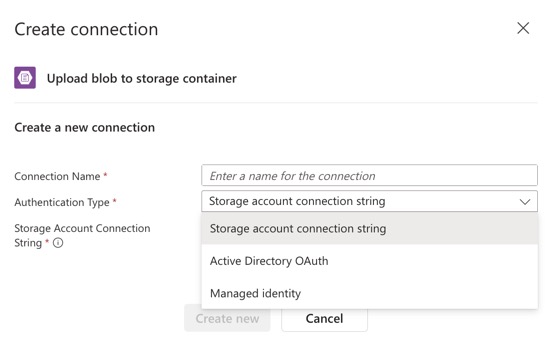
But before it did, we again used Logic Apps' HTTP connector similar to previous example. It’s really that easy.

Summary
So remember, when there is no connector, or your connector does not have supported
- Authentication Type
- Action
- New API from a particular service
- Does not work as you expect it to
Then remember HTTP connector can save you!

