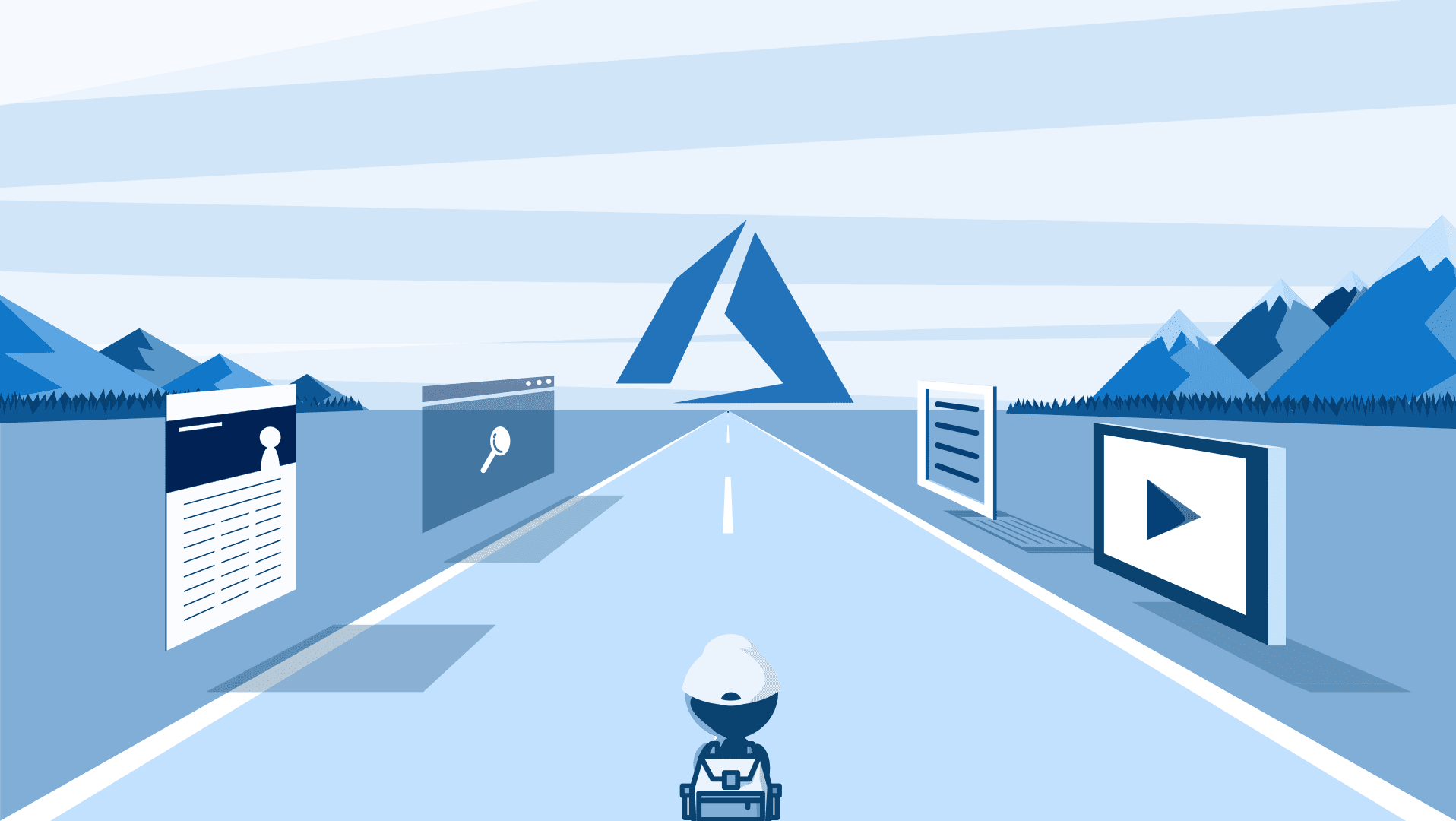
How to start with Azure at no cost? Where to learn and practice Azure? Which subscription is the best for me? Are there any services for free to use? I’m preparing for certification, are there any labs I can practice on? Those are typical questions asked by a lot of IT specialists every day. This article puts anyone on the right track.
Intro
Starting in Azure these days is a lot of fun and a great investment in everyone’s careers. With tremendous number of articles, videos, books and podcasts it might be confusing as to what is the best way to start. This article will cover available resources that I would recommend after 5 years of continuous learning.
This article will also cover what types of subscriptions are available to learn and develop on the platform.
Azure for FREE for everyone!
Contrary to what people think Azure has quite few services that can used for free, until some monthly quota is reached. Those services allow anyone to get started without investing anything in the platform. Services on this list are free regardless of what subscription type does anyone have.
Management and Governance
Services for automation and orchestration of processes and tasks.
-
Azure Automation allows for orchestration and automation of processes using PowerShell or Python language. A powerful service that also has a free grant allowing for 500 minutes of script execution with 744 watcher hours. Usually this is enough for small automation tasks in many projects.
Automation
- Documentation
- Pricing
Web, API and Mobile
Services for web, API and mobile application hosting and management
-
Azure Functions are heart of Azure Serverless processing. With free quota you can send 1,000,000 requests and consume 400,000 GB-s of memory for processing.
Function Apps
-
App Service is simply said a web hosting platform. Azure has F1 which allows for hosting up to 10 applications (web, mobile or API apps). While free tier has a lot of limitations like only 60 minutes of CPU per day and 1 GB of memory and storage. It allows everyone to experience and test the platform for free. It could be enough for very small application.
App Service
-
Notification Hubs are multi-platform scalable push notification service for applications. For free developers can send 1,000,000 notifications.
Notification Hubs
-
Real-time communication with web applications is possible using SignalR service. It is highly scalable service based on Web Socket, which allows pushing content updates to connected clients. Free quota provides developers with 20 concurrent connections per unit, 20,000 messages per day and 1 free unit.
SignalR
Search Services
Services allowing to index context for searching purposes
-
If search capabilities over private, heterogenous content is required, Azure Search is here to help. This service has ability to consolidate searchable content with advanced syntax to cover broad range of scenarios. With Free tier developers get 50 MB of storage and 3 indexes per service.
Search
- Documentation
- Pricing
Data
Services for data and asset management
-
Free 5 GB of Azure Cosmos database with 400 Request Units per second (RU/s).
Cosmos Database
- Documentation
- Pricing
-
Data Catalog is enterprise metadata catalog for self-service management and data asset discovery. Free grant offers 5,000 catalog objects and unlimited number of users.
Data Catalog
- Documentation
- Pricing
Messaging and event routing
Services for pub/sub and real time message communication.
-
Event grid is amazing service for event routing with pub/sub model. Free quota allows for 100,000 operations. That is around 3300 events per day, which is enough for most applications.
Event Grid
-
IoT Hub is Azure service for integrating IoT devices with the cloud. It allows to connect, monitor and control devices with great ease. With standard tier a free grant of 8,000 messages per day at 0.5 KB message size.
IoT Hub
Monitoring
Services for monitoring applications and azure resources.
-
Application Insights are part of bigger service called Azure Monitor. They are powerful Application Performance Management (APM) service for web developers. In short, their purpose is gathering application logs and traffic to allow for extensive analytics, diagnostic and reporting capability. With free grant developers can gather 5 GB of data per month and retain this for 90 days.
Application Insights
-
Log Analytics is another service that is part of Azure Monitor. With a powerful Kusto query language (KQL) anyone can drive insights from application logs. While application insights was focused on web applications, this service allows for consumption of logs from pretty much any service in Azure. Free quota allows for 5 GB of data per month and data retention for 31 days.
Log Analytics
AI and Machine Learning
Azure services for analysis of images, text, context etc.
-
Azure Cognitive Services Face API is a service that provides algorithms that detect, recognize, and analyze human faces in images. Free quota allows for 30,000 transactions per month with limit of 20 transactions per minute.
Face API
-
Azure Cognitive Text Translator API is simple REST API for machine translation service allowing for near real-time translation. For free it allows to translate up to 2,000,000 characters of data.
Text Translator API
Identity Management
Services for centralized identity management.
-
Active Directory is identity management system in Azure for Business to Business (B2B) model. This allows for user sign in and access management to Azure resources and applications. Free quota allows for 500,000 objects and 10 apps registered per user. Note that default quota is 50,000 and to increase it, a support request is required.
Azure Active Directory
-
Azure AD is directed for B2B but Azure AD B2C is directed at Business to Customer model. Azure AD B2C allows users to create and manage their accounts, sign in and manage access to applications. Free quota allows for 50,000 authentications per month.
Active Directory B2C
Other
Other Azure limits that offer free grants
-
All transfer in and out of Azure Datacenter is metered. Free quota allows for 5 GB of outbound and unlimited inbound data. Outbound is any traffic coming from (upload) Azure Datacenter and Inbound is all incoming traffic (download).
Bandwidth
-
Powerful DevOps service for automation of infrastructure and applications. With free grant you have 5 free user licenses, 2 GB of artifacts, Unlimited private Git repositories, 1 Free Microsoft-hosted CI/CD, 1 Free Self-Hosted CI/CD.
Azure DevOps
Azure Subscriptions
Buying Azure really means buying Azure Subscription. A subscription is simply said an agreement with Microsoft that you pay for. There are several types of subscriptions but only free allow for free usage with limited or no restrictions.
Azure Free*
When buying Azure for the first time in Pay as you Go model everyone is given 12 services free for a year with 200$ credit for first 30 days. Allowing for extended Azure use for free.
- A debit cards or credit card is required to sign up
- There is a spending limit of 200$ and if exceeded a notification email will be sent prompting to remove spending limit, if not removed no charges will be applied and all services will be stopped
For Azure Free you can sign up HERE.
Every month Azure Free grants
-
Free 750 hours of B1s Linux Virtual Machine.
Linux Virtual Machine
- Documentation
- Pricing
-
Free 750 hours of B1s Windows Virtual Machine.
Windows Virtual Machine
- Documentation
- Pricing
-
Free Two SSD drives with (2) of 64GB storage.
Managed Disks
- Documentation
- Pricing
-
Free 5 GB of hot LRS blob storage.
Blob Storage
- Documentation
- Pricing
-
Free 5 GB of LRS file storage.
File Storage
- Documentation
- Pricing
-
Cosmos Database

SQL Database

Bandwidth
Azure for Visual Studio Professional subscribers
Visual Studio Professional subscriber or Test Visual Studio Professional subscriber can change their Pay as you Go subscription to 0059P or 0060P offer.
Every month this subscription grants
- 50$ monthly credit to spend on Azure services.
Considering how many free services there are this is already a lot to play around with every month with no investment.
Click here to activate
Azure for MSDN Platform subscribers
MSDN subscriber can change their Pay as you Go subscription to 0062P offer.
Every month this subscription grants
- 100$ monthly credit to spend on Azure services.
Click here to activate
Azure for Visual Studio Enterprise subscribers
Visual Studio Enterprise subscriber can change their Pay as you Go subscription to 0063P offer.
Every month this subscription grants
- 150$ monthly credit to spend on Azure services.
Cool thing about this offer is that if you are part of the Microsoft Partner Network (MPN) you will be granted 5 of those license for your organization for free for non-revenue based activities. This means you have 150$ (130 EUR) every month to learn and experiment with Azure.
Also, if you will continue to grow and get silver and gold competencies you can increase this up to 75 licenses for your company. This means 11,250$ per month for 75 users, which means 135,000$ a year to learn Azure completely free!
Click here to activate
Azure Sponsorship Offer
Lastly, if you cooperate with Microsoft you might want to check with your local partner if you are eligible to for Microsoft Azure Sponsorship offer (0036P). This offer is simply pre-paid Azure subscription which you can spend to develop Azure solutions. This is great offer usually given to startups.
Every month this subscription grants
- X$ of credit to spend on Azure services.
Click here to activate
Learning Azure
Anyone who finally decided to start learning Azure quickly finds out that there is tremendous amount of knowledge available to hand. There is so many books, videos, podcasts, webinars and blogs. Some services are paid some are free. With this many way to learn is it actually very hard to decide where to start.
Even though this article focuses on no investment I will prioritize best “value for money” services because everyone’s time also costs. So, if there is a 10$ training but delivers much better quality than free one in shorter time, then it should be everyone’s choice to go for. Spend extra time on something more productive, or just enjoy free time.
Documentation (aka. MSDN)
Happily, the best learning service of all is also free. This is Microsoft’s documentation (MSDN). I can’t stress enough how good it really is. It has probably over 80% questions you might have about Azure.
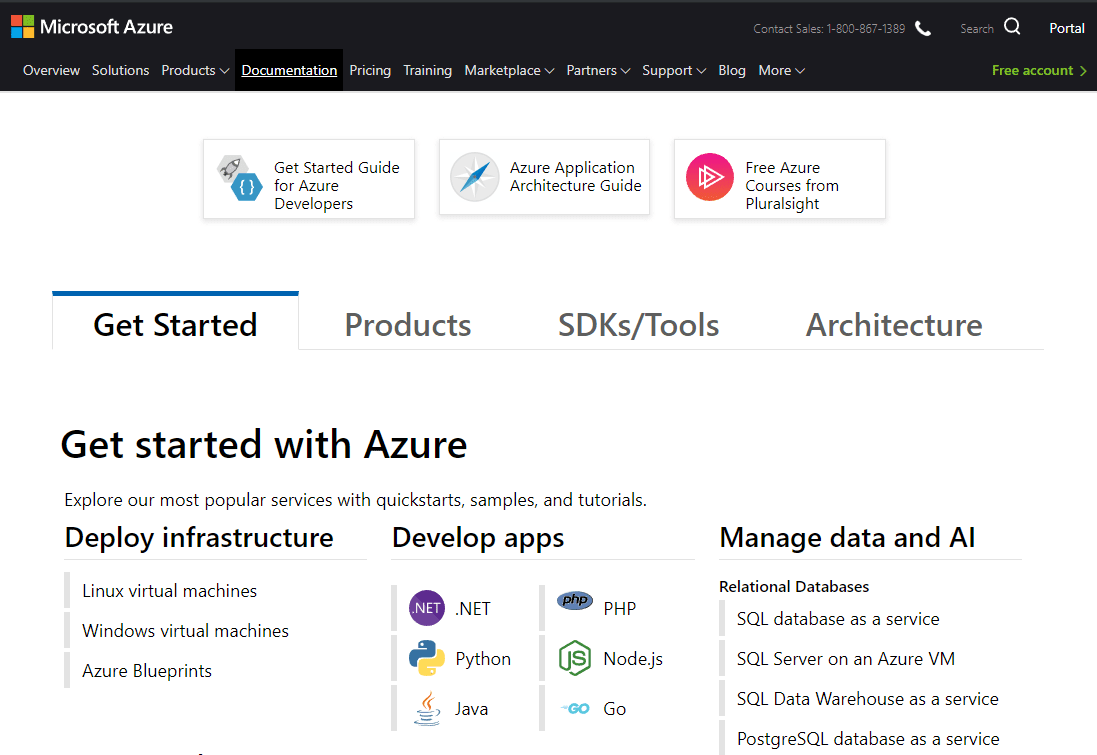
Just a few examples of what this documentation has
- Description of every single service in Azure
- Use cases of Azure Services
- Samples and scenarios thoroughly explained
- Pricing information
- Detailed description for every programming language
- Long step by step tutorials
- Even videos for some services
- Good references
Some very important sites are
- Azure subscription and service limits, quotas, and constraints pretty much any service in public cloud has some limitations. Everyone should always read on the limitations of the service they are currently using.
- Azure Architecture Center - When planning an architecture this is a great resource of knowledge. I always advise that people should check if their application is already on the list of reference architectures.
- Azure Application Architecture Guide - Description of structured guide to designing Azure application.
- Azure Reference Architectures - List of reference architectures for each scenario/service in Azure. Don’t design from scratch. Always check this page.
- Cloud Design Patterns - There are some designing patterns that should always be followed when creating Azure applications. This article explains each one of them with diagrams.
Hands on Labs
Learning is not only reading and watching but also practicing. Even before buying Azure Subscription everyone can start practicing Azure for free with some limitations. Microsoft’s hands on Labs is a great place to do so. At the time of writing there are 39 labs prepared for Azure. Each lab gives you limited time (2 hours) access to Azure and tasks to perform.
This is a great way to start for free. Only requirement is Microsoft Live ID account which you can set up for free at Live.com
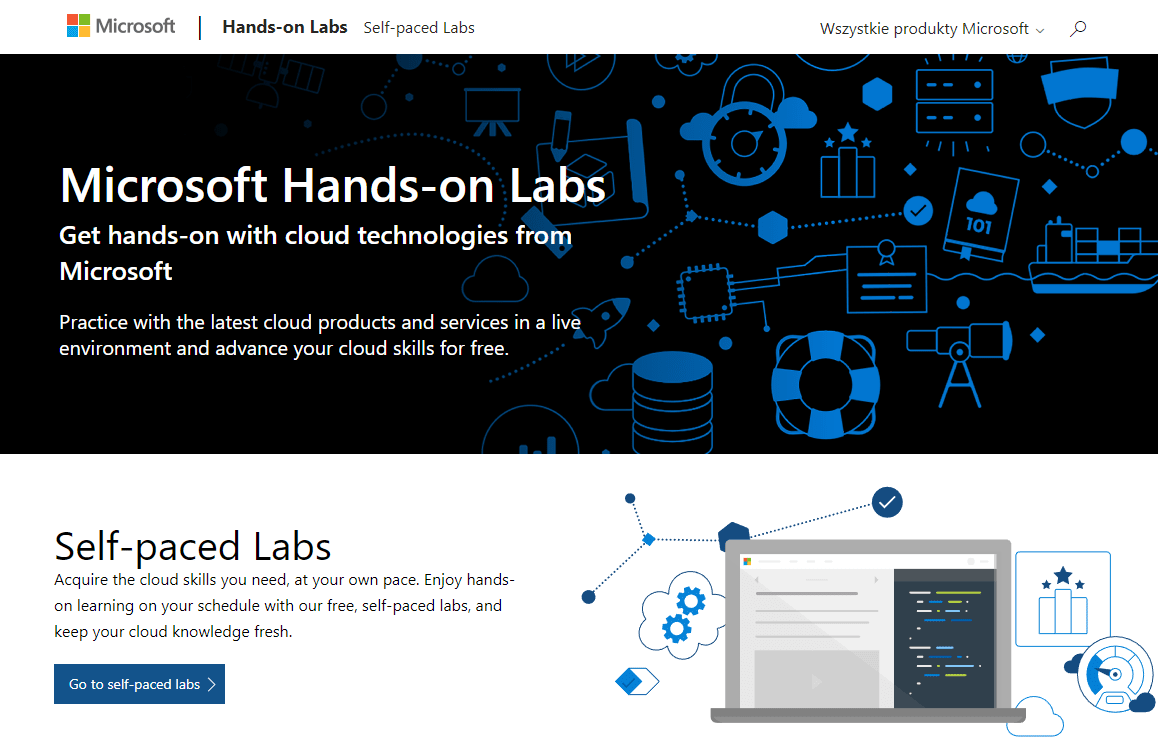
By Navigating to Self-paced labs and typing Azure you are ready to go.
Online Courses
This is usually the hardest choice when starting to learn Azure. With great number of online services like Pluralsight, Udemy, Cloud Guru, Linux Academy or many others, people often forget that there are also free alternatives which are not any worse. Heck… I will even go as far as to say that there are plenty of free courses that are much better than paid ones.
Just don’t get me wrong here. There is also good number of good courses on those sites by great trainers. I just don’t think they are a MUST when learning Azure. I also have some good ones that I like on those sites.
But when it comes to free Microsoft recently released fantastic site called Azure Learn. This site is full of hundreds of hours of videos from all aspects of Azure. They even give you sandbox environment to practice some of the topics for free.
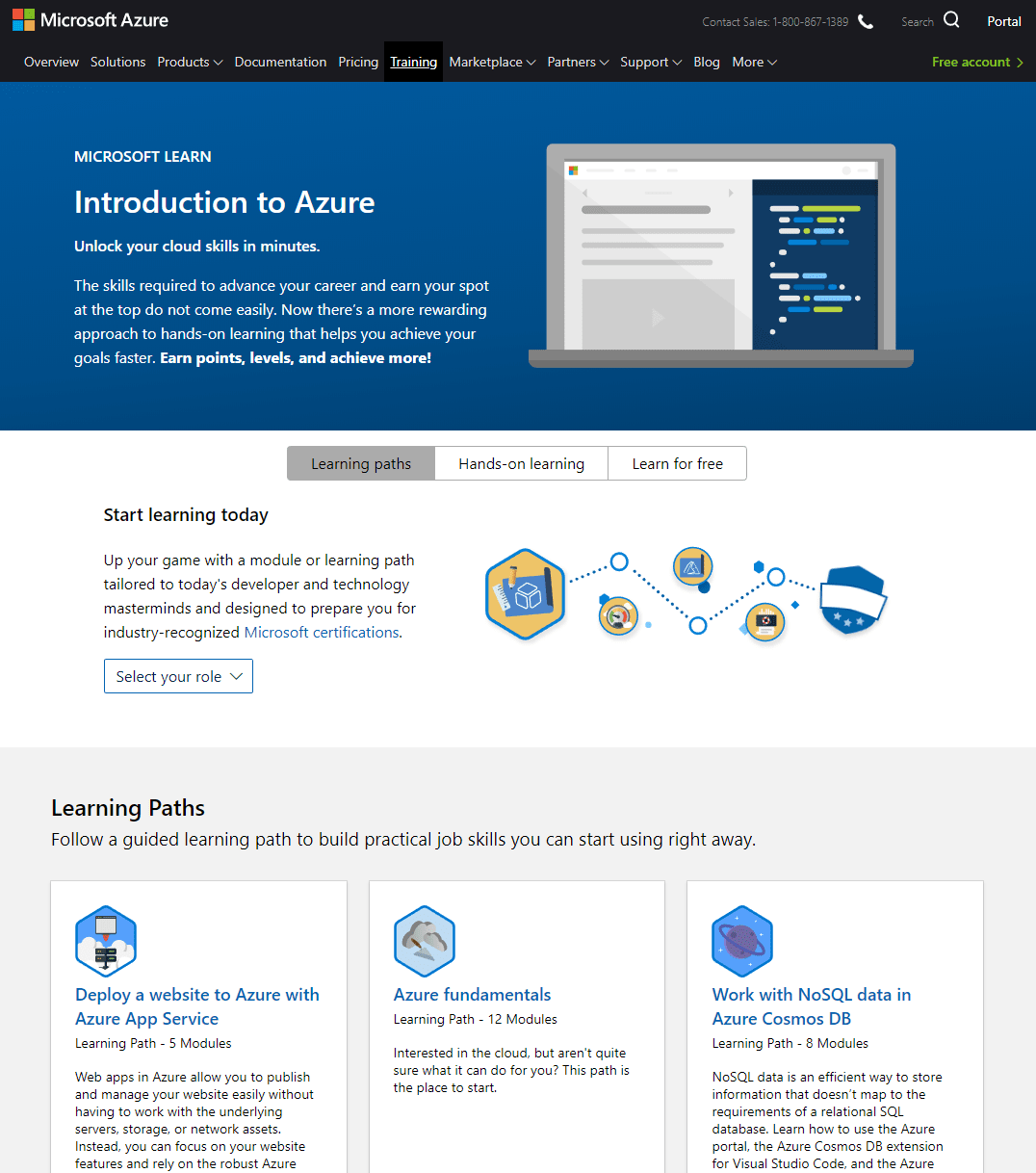
I personally use this site often when learning new services, I also recommend anyone at my company to start with Azure Fundamentals training. Which is awesome source of knowledge for anyone who is just starting.
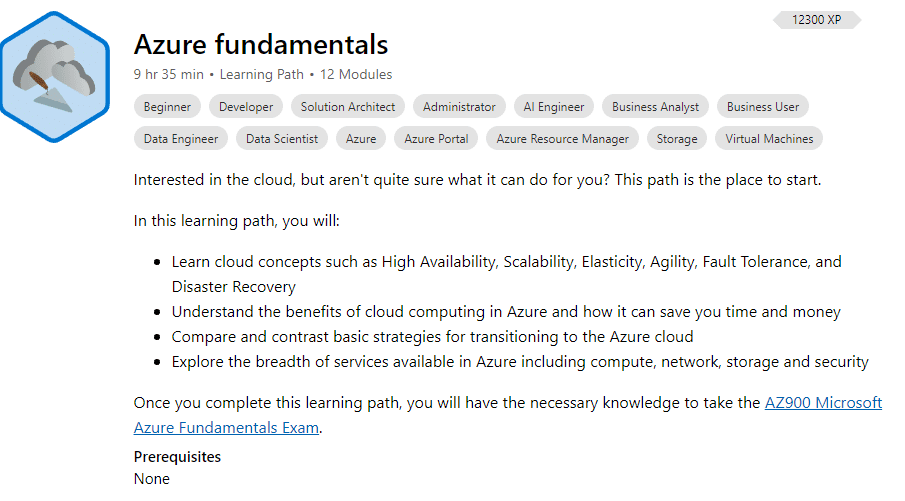
Code Samples
Developers will always have their hands full, but thanks to Microsoft there is plenty of samples available for Azure on their Github. Just by typing Azure Github Samples in google we are presented with plentiful of options.
The best sites are
- Azure Samples - plenty of Azure samples from Microsoft teams
- Azure QuickStart Templates - hundreds of Azure ARM Template samples for Azure resource deployments
Certifications
One thing I can say about certifications themselves, is that they should not be the primary goal. They can be very specific so best way to look at them is to verify your skillset rather than aim to be your first goal. In my opinion only Azure Fundamentals is well rounded, so that I can serve is roadmap for learning.
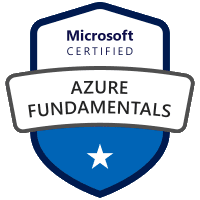
|
Azure FundamentalsProve that you understand cloud concepts, core Azure Services, Azure pricing and support, and the fundamentals of cloud security, privacy, compliance, and trust. Obtained by passing exam
Recommended labs |

|
Azure Administrator AssociateAzure Administrators implement, monitor, and maintain Microsoft Azure solutions, including major services related to compute, storage, network, and security Obtained by passing exam
Recommended labs |

|
Azure Developer AssociateMicrosoft Azure Developers design, build, test, and maintain cloud solutions, such as applications and services, partnering with cloud solution architects, cloud DBAs, cloud administrators, and clients to implement these solutions. Obtained by passing exam
Recommended labs |

|
Azure Solutions Architect ExpertMicrosoft Azure Solutions Architects must have expertise in compute, network, storage, and security so that they can design solutions that run on Azure. Obtained by passing exam
Recommended labs |
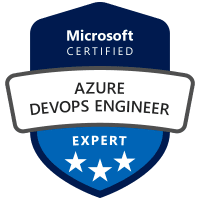
|
Azure DevOps Engineer ExpertAzure DevOps professionals combine people, process, and technologies to continuously deliver valuable products and services that meet end user needs and business objectives. Obtained by passing exam
Required certificates
|

|
Azure Security Engineer AssociateAzure Security Engineers implement security controls and threat protection, manage identity and access, and protect data, applications, and networks in cloud and hybrid environments as part of end-to-end infrastructure. Obtained by passing exam
|
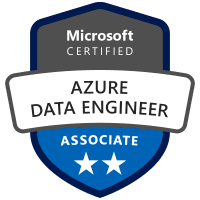
|
Azure Data Engineer AssociateAzure Data Engineers design and implement the management, monitoring, security, and privacy of data using the full stack of Azure data services to satisfy business needs. Obtained by passing exam
Recommended labs |
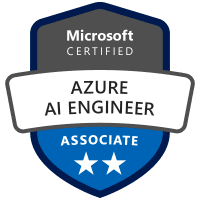
|
Azure AI Engineer AssociateAzure AI Engineers use Cognitive Services, Machine Learning, and Knowledge Mining to architect and implement Microsoft AI solutions involving natural language processing, speech, computer vision, bots, and agents. Obtained by passing exam
Recommended labs |
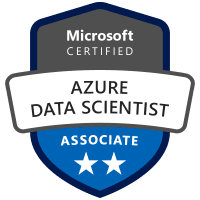
|
Azure Data Scientist AssociateAzure Data Scientists apply Azure’s machine learning techniques to train, evaluate, and deploy models that solve business problems. Obtained by passing exam
Recommended labs |
See all role-based Certifications
Certification Labs
Anyone who is preparing for Microsoft Azure certifications will be happy to find out that there is also Microsoft Learning Github repository. This repository consists of most exams with practice labs that are part of the certification. Just download the code and follow through. This is also quite often updated which is another undervalued aspect of this.
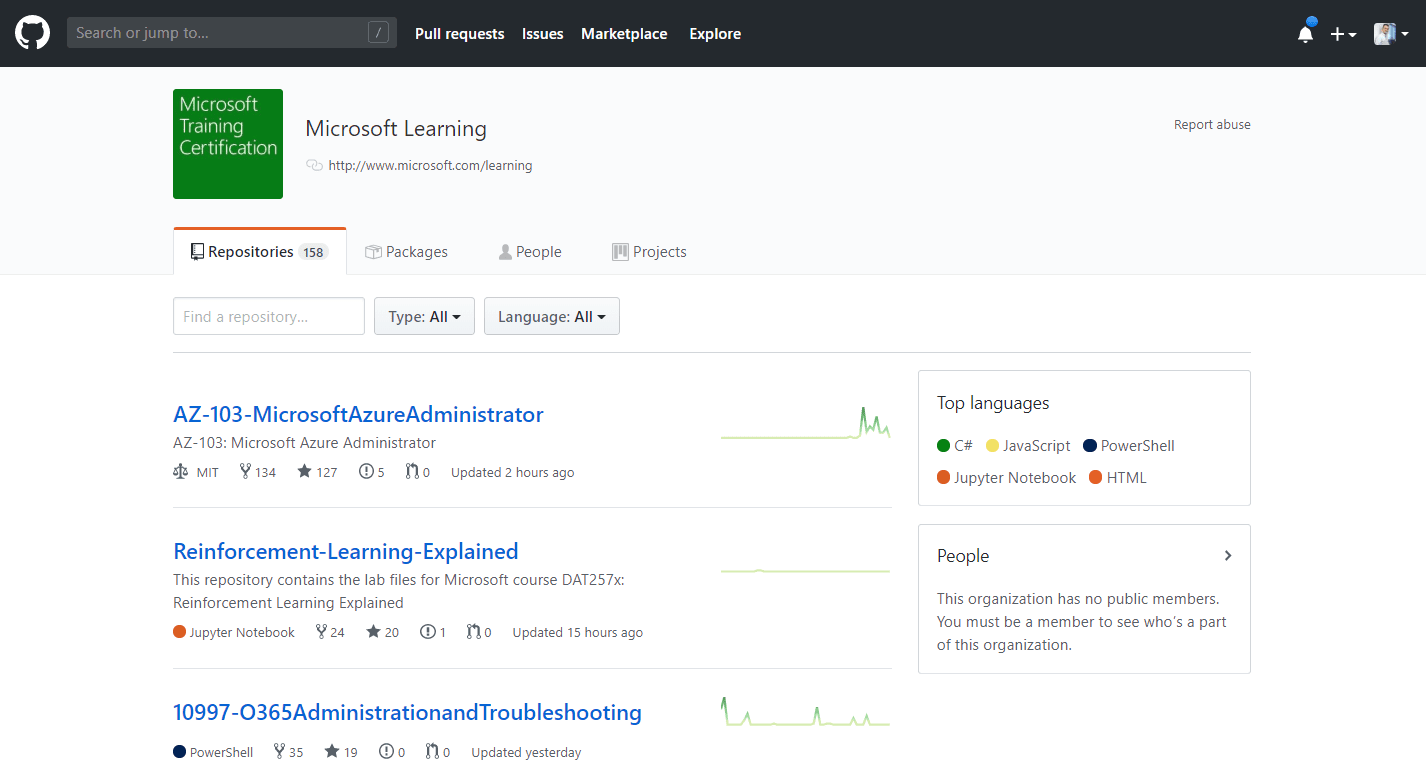
List of recommended certification labs
- AZ-103 Microsoft Azure Administrator
- AZ-203 Developing Solutions for Microsoft Azure
- AZ-300 Microsoft Azure Architect Technologies
- AZ-301 Microsoft Azure Architect Design
- AI Introduction
- AI-100 Designing and Implementing an Azure AI Solution
- DP-100 Implementing an Azure Data Science Solution
- DP-200 Implementing an Azure Data Solution
- DP-201 Designing an Azure Data Solution
Conclusion
Microsoft did pretty good job delivering huge source of knowledge and samples for Azure. Making sure that information is available, but what is most important also up to date. Anyone can quickly notice that I did not recommend the books. This is mostly due to fact that, the time it takes to write and publish the book is so long that usually services in Azure could already change multiple times. The only books for cloud that I recommend are about principles of cloud development rather than specific technology.
In the end those are just my impressions after learning Azure for over 5 years now. I will see what future will bring, but I’m very happy with the resources available for every single one of us.
Hope this is will be a help for anyone starting their career with Azure.




















